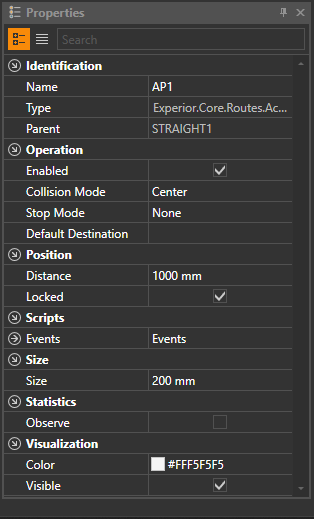< All Topics
Action Points
PostedJuly 22, 2022
UpdatedFebruary 10, 2023
Kasper Vestrup
Action Points is what triggers an event in a model built in Discrete Events mode. They are similar to sensors in Physics mode.
When you build a model in Discrete Events mode, you build it as a Path the loads will follow, which is a collection of Tracks (See Routes for more information). If you then want to have a certain event happen somewhere along the Path, you insert an Action Point on the desired Track.
Adding an Action Point is done by right clicking on your Track, or Conveyor, and choosing ‘Insert Action Point’:
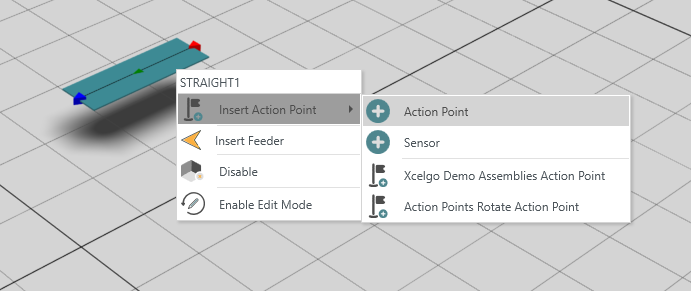
The Action Point shows up as a small X in the middle of your Track.
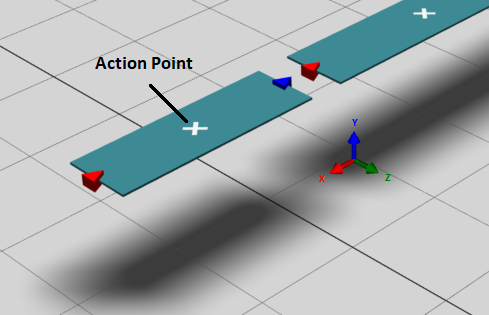
By clicking the Action Point, the properties window shows the available properties that can be changed.
Behaviours related to the Action Point include:
- Changing the Action Point’s name.
- Behaviour when a Load reaches the point (Stop Mode – dropdown menu).
- Default Destination – modifiable input string, which should be the Name of the destination Action Point.
- This property can be used to send a Load from a specific Action Point to another specified Action Point.
- Position on the Track/Route (Distance – which means milimeter away from the Track/Route’s start, as in the red arrow).