Connect Codesys and Raspberry Pi
If you are setting up a new Raspberry Pi do the following (otherwise skip the next two steps):
Download and install Rasberian OS on the Raspberry Pi. Boot up the Raspberry and set a static IP (eg. 192.168.0.100 : 255.255.255.0).
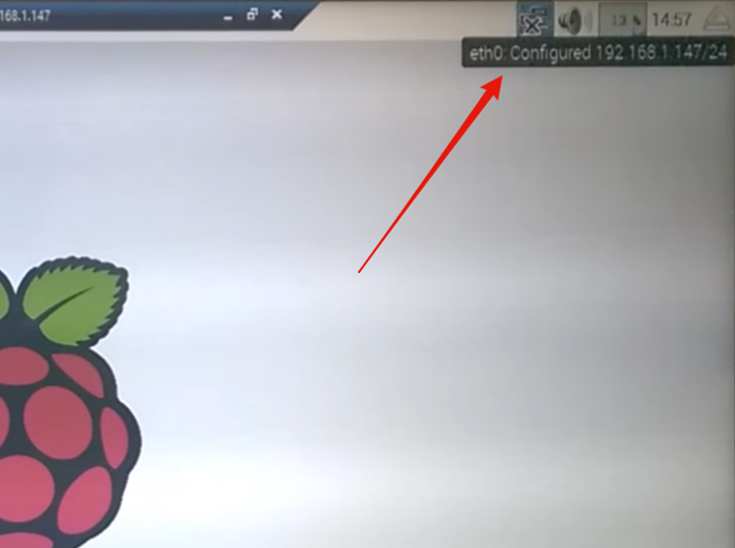
Navigate to settings (Rasberry Pi Configuration) and enable all interfaces. Then you are ready to connect the Raspberry to Codesys.
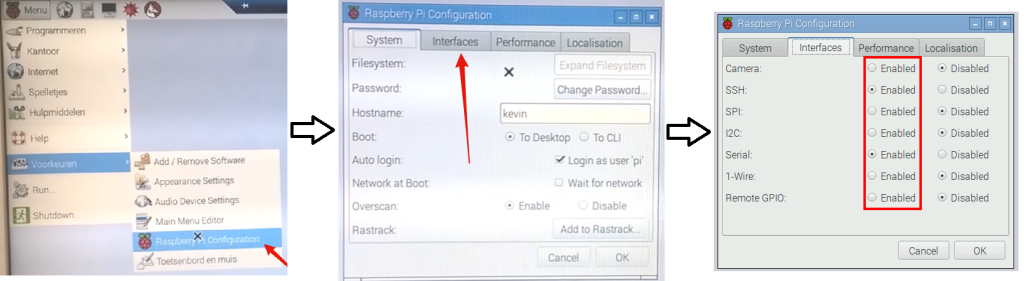
Go to Codesys website and create an account to download the Raspberry Pi SL (DEMO) Package. This is an addon to Codesys so you need Codesys V3.5 or later to install this. If you are missing Codesys V3.5, install it.
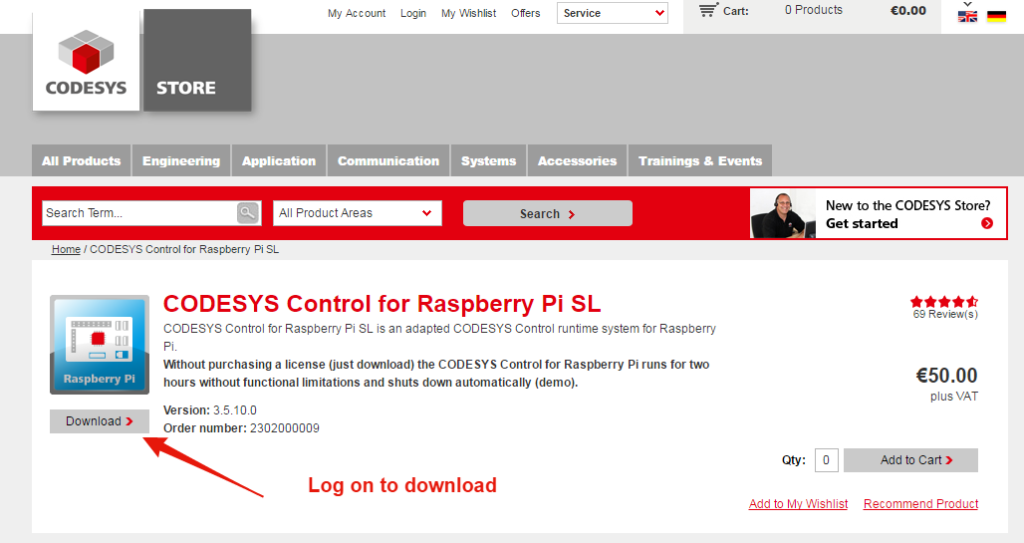
After downloading open Codesys. Click Tools – > Package Manager.
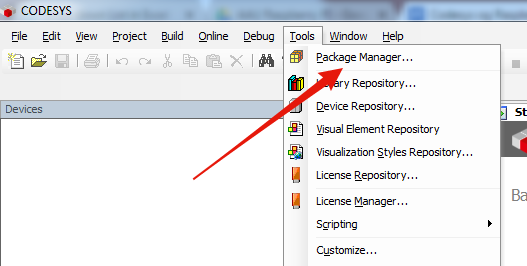
Click Install and navigate to the Raspberry Pi package download folder.
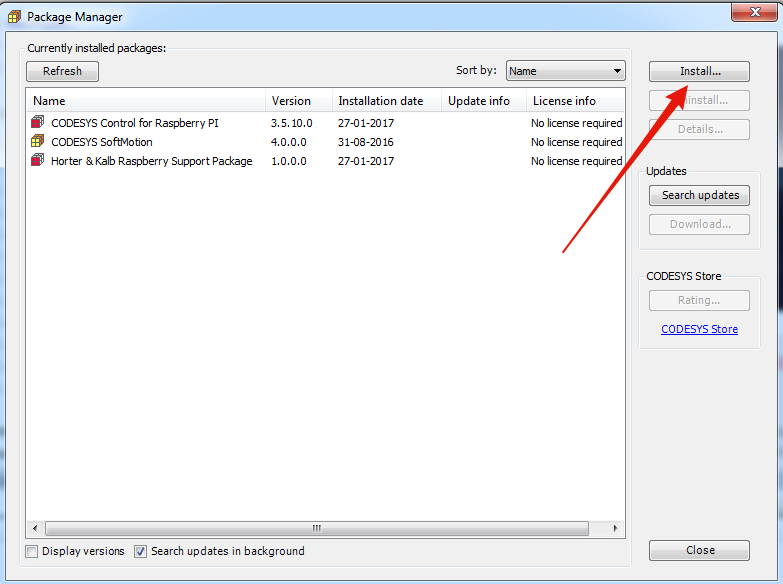
When the package is installed you will be able to see it in the Package Manager.
Make a new project and choose “standard project”. Name it and press ok.
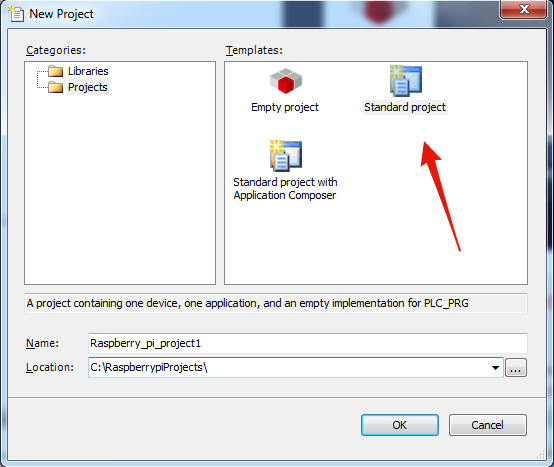
Choose “Control for Raspberry Pi SL” in the Device dropdown menu.
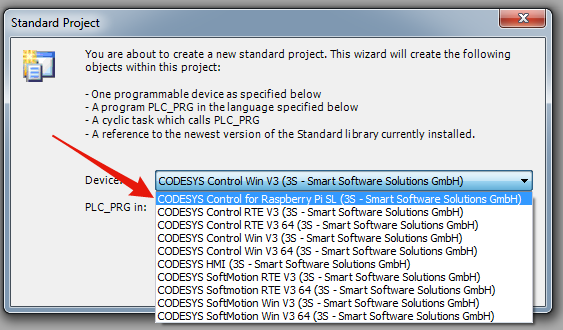
Let Codesys start up the project.
Next step is to connect your PC to the Raspberry Pi through ethernet and set a static IP on your PC. The Raspberry Pi already have a static IP (eg. 192.168.40.75 or whatever you set it to).

In Codesys press the tools menu and click Update Raspberry Pi.
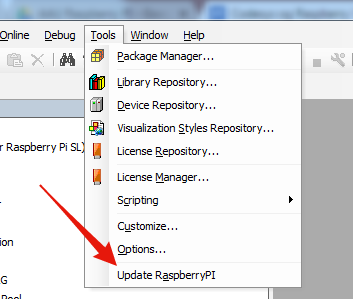
If you know the IP of the Raspberry, you can input it in the IP address field alternatively by pressing the Scan button.
Next input the user password for the Raspberry Pi.
The default settings for any Raspberry Pi is:
- User: pi
- Password: raspberry
Make sure the runtime is installed by clicking the install button.
Press start and Codesys will now upload the runtime to the Raspberry.

You can then make your program like you would any other Codesys program for Experior.
To download the program to the Raspberry dubbleclick Device.
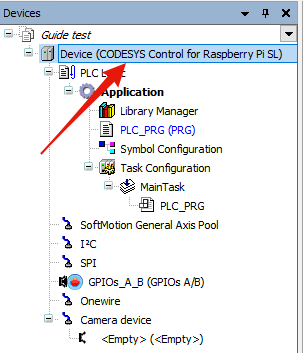
In the device window type in the IPaddress and press enter.
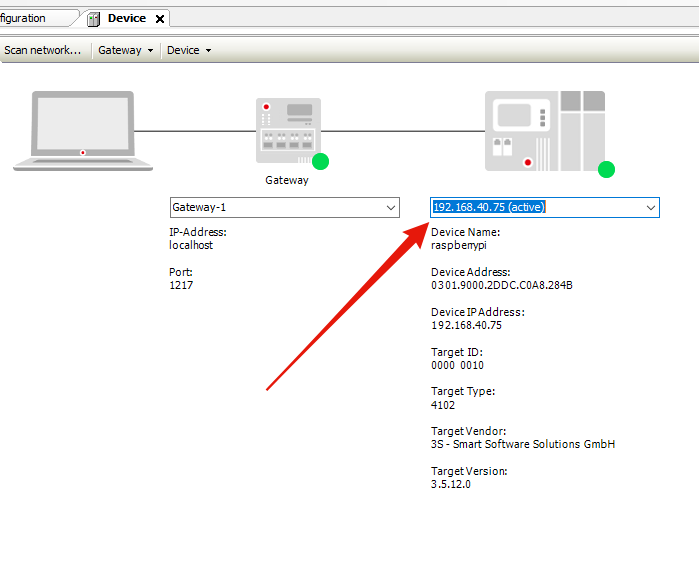
Then press Login.
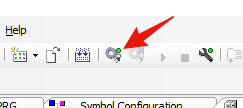
Press Yes to download the program to the Raspberry.
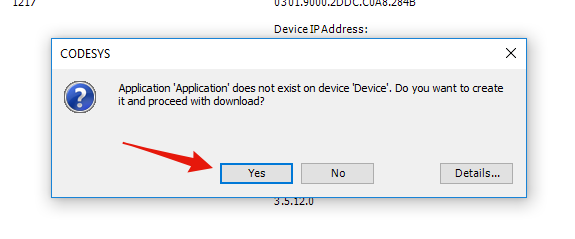
Then press the run/play button to start the program on the Raspberry.
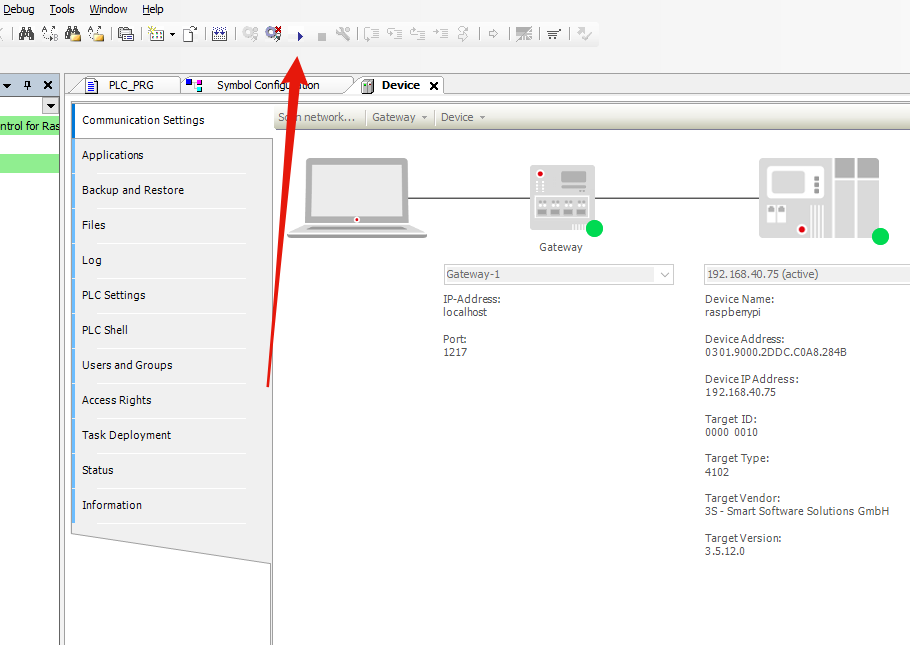
Then connecting the Rasperry with Experior is the same procedure as connecting to a Codesys softPLC.
