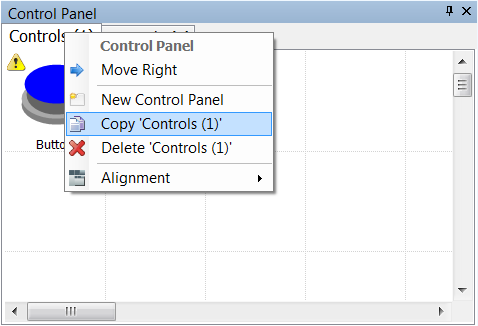< All Topics
Control Panel
PostedNovember 4, 2021
UpdatedNovember 4, 2021
ByKasper Vestrup
The Control Panel is only available in Physics mode.
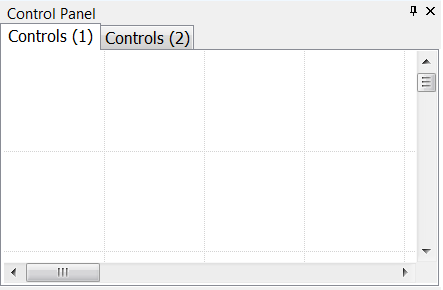
Buttons and switches, used to control elements within the working area, can be added.
To add a control, right click and select the desired item from the pop-out menu.
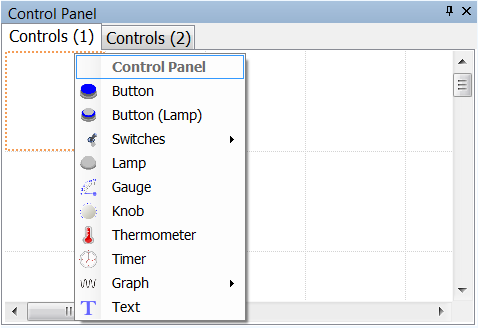
The alignment of the Control Panels can now be set to Top, Right or Left. Right click on the tabs and go down to Alignment. In the pop out menu Top, Right or Left can be selected.
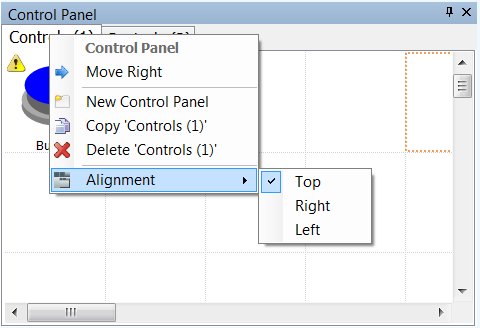
Depending on the alignment of the tabs they can either be moved left to right or up and down.
To do this, right click on the Control Panel tab and select the option as shown below.
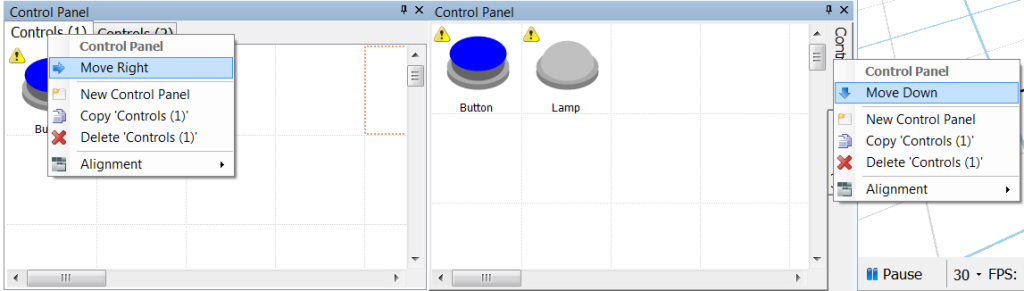
The Control Panels can be copied by right clicking on the appropriate tab and selecting the Copy command.