< All Topics
Group Scripting
PostedNovember 5, 2021
UpdatedNovember 5, 2021
ByKasper Vestrup
The example below illustrates how to control a grouped assembly with a simple script.
- Open Experior in Physics Mode
- Build a model using two conveyors, one photoeye sensor and a pusher
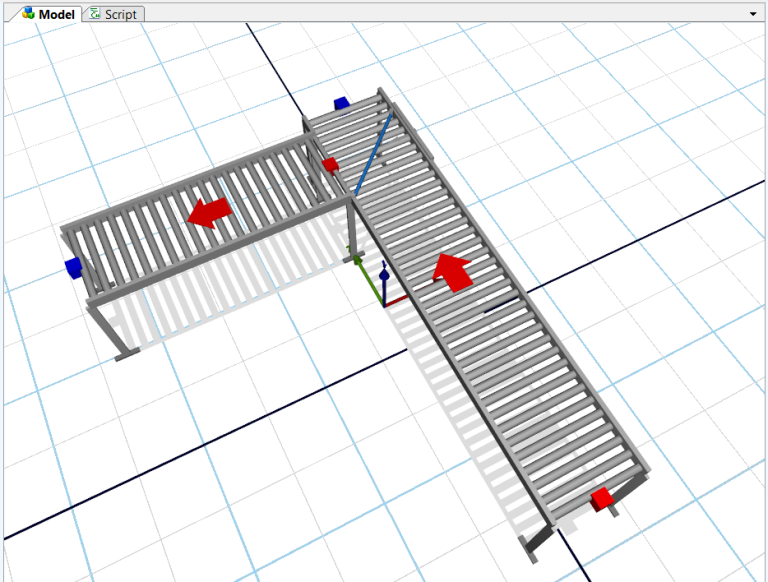
- The pusher is located in the Advanced Catalog
- The pusher should be added to the side of the first conveyor so it is adjacent to where the second conveyor intersects on the other side
- Under the Edit menu click Select All
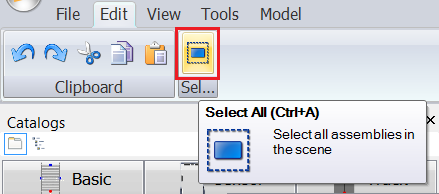
- Now right click on the selected assemblies and select Group
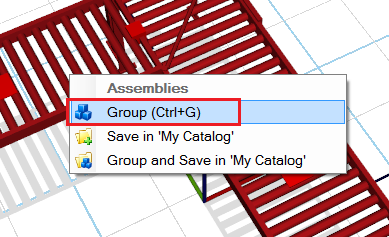
- Select SENSOR1 in the Solution Explorer
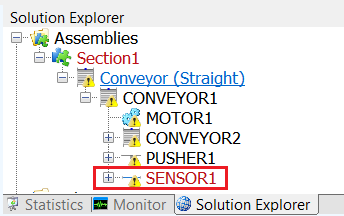
- In the Properties under Scripts -> Event open the editor for the Entering event
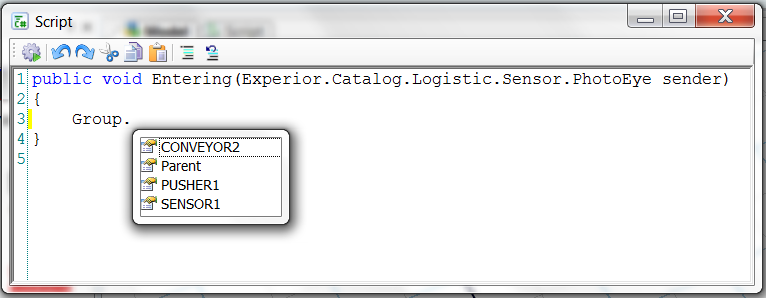
- Complete the line by selecting “PUSHER1”
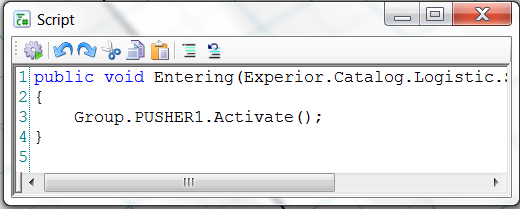
- Press F5 so the script compiles
- Close the script editor
- Right click on the grouped assembly and choose “Save in My Catalog“
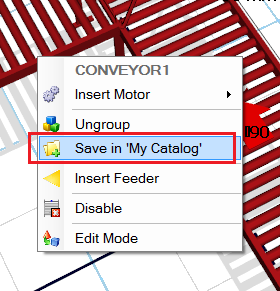
- Now when a load activates the sensor it triggers the Entering event which activates the pusher
