< All Topics
Measuring Feature
PostedNovember 5, 2021
UpdatedNovember 5, 2021
ByKasper Vestrup
Introduced in Experior build 47248 the measure feature can be used to calculate the distance between 2 objects.
The Measuring feature can be found under the Tools menu in the Options section.
To activate click on the measuring tape icon so that goes from being black and white to colour.
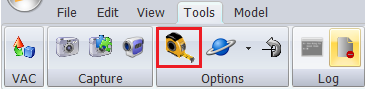
Now click on the component you want to measure from so that the measuring line appears.
Then click on the second component and the distance between the 2 is shown below the line in between the 2 objects.
