My Catalog
A collection of assemblies (or a group of assemblies) can be saved in “My Catalog” to enhance re-usability.
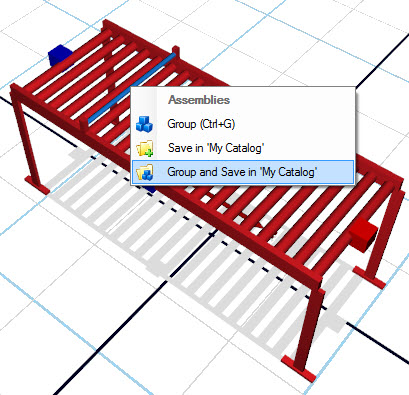
In the picture above a photo eye and a conveyor are grouped together and saved in “My Catalog“.
Organizing the “My Catalog”
To organize “My Catalog” items please switch to the tree view mode.
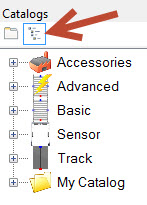
To change the name or if you want to delete it then right click on the assembly and use the context menu.
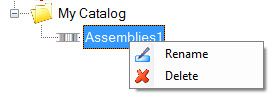
To organize the assemblies sub folders can be created (sub folders can be renamed or deleted in the same manner).
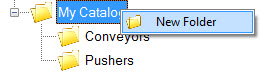
Just drag the assemblies between the sub folders or back to the “My Catalog” parent folder.
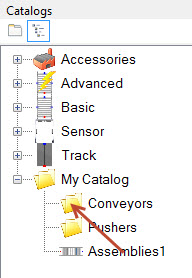
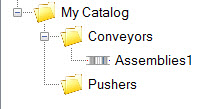
Note: The items in the “My Catalog” folder just reflect the folder structure in the MyCatalog folder of the working directory of Experior.
This means that you can share the saved collection or group of assemblies just by copying the files!
