Time
Experior.Core.Environment.Time
Experior.Core.Environment.Time class provides static properties that allow to interact with the time through code similar to the user interacting with below toolbar buttons.
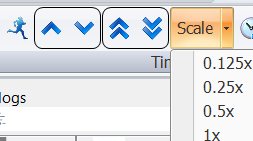
Properties
bool ContinuouslyRunning: This property allows to get/set whether (in discrete mode) the model will keep running even in case the engine detects no more events. In case this property is false the model will pause in case the simulation engine can find no more events.
double Elapsed: This property returns the elapsed time in seconds. This is the total world time the model has been running.
bool LockScaling: The LockScaling property is used to allow/disallow changing of the Simulation speed. If LockScaling is false the simulation speed can be changed otherwise it is fixed.
float MaxScale: By pressing PageUp in the workarea it is possible to speed up the simulation and run faster than the world time. This property allows to get/set the maximum ratio between simulated time and world time.
float MinScale: By pressing PageDown in the workarea it is possible to decrease the speed of the simulation and run slower than the world time. This property allows to get/set the minimum ratio between simulated time and world time.
float Scale: This property gets/sets the ratio between simulated and world time.
double Simulated: This property returns the simulated time in seconds. This is the total simulated time the model has been running.
