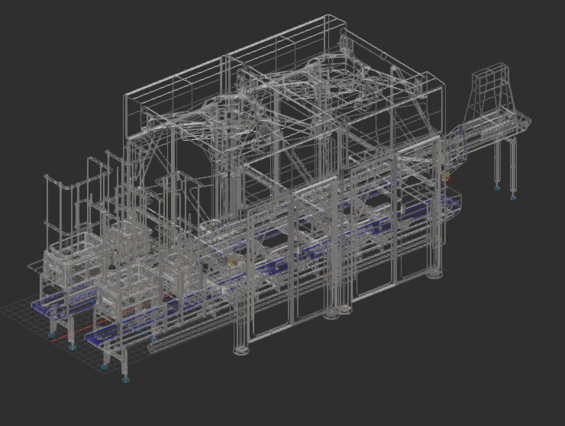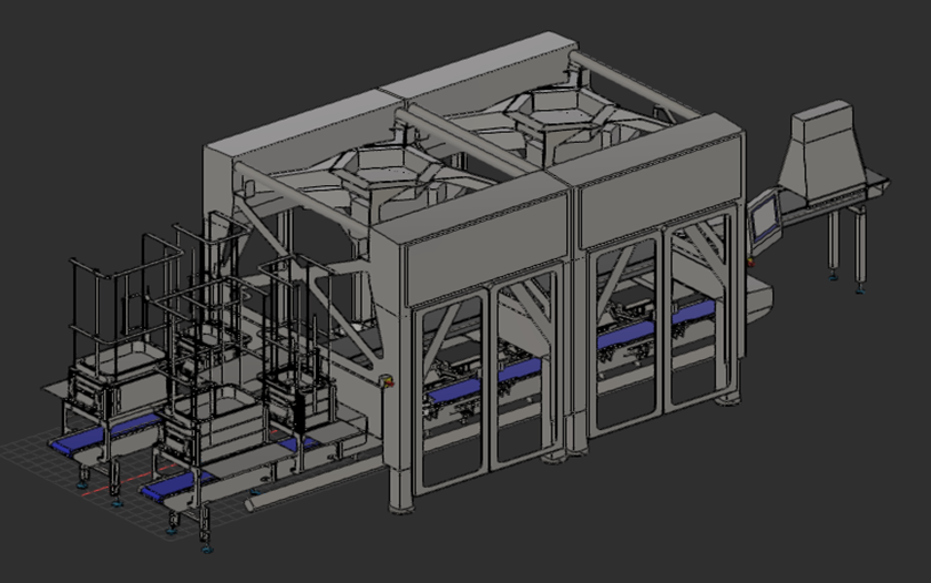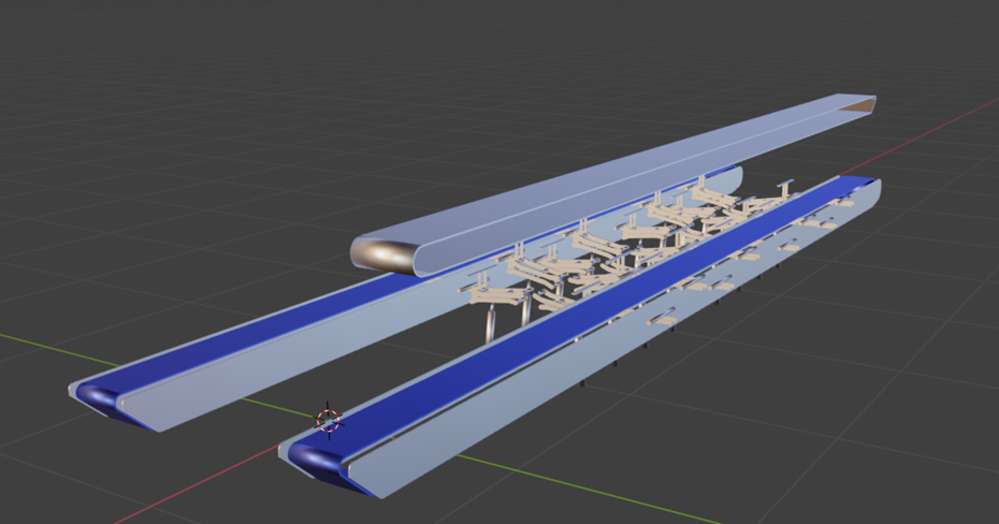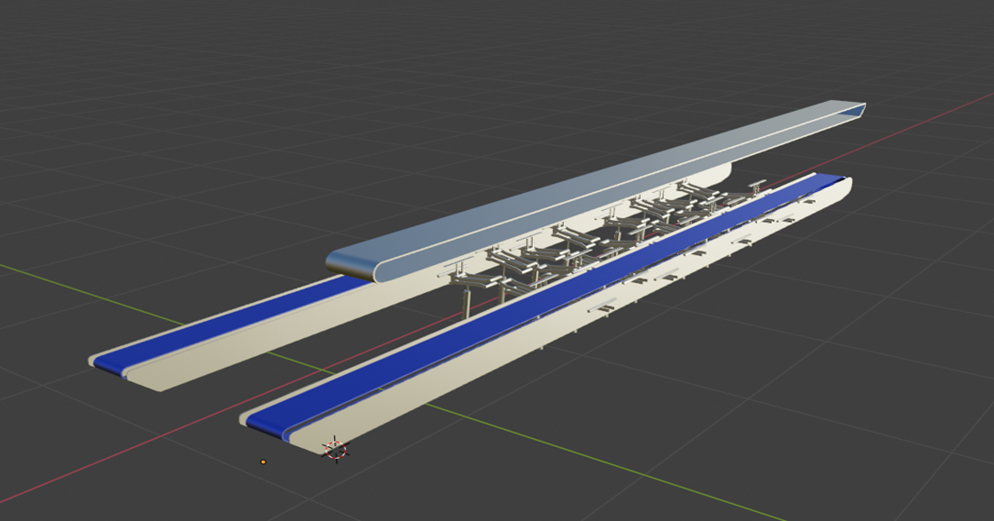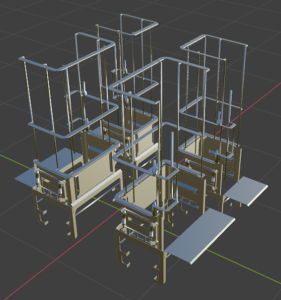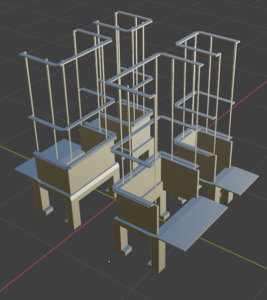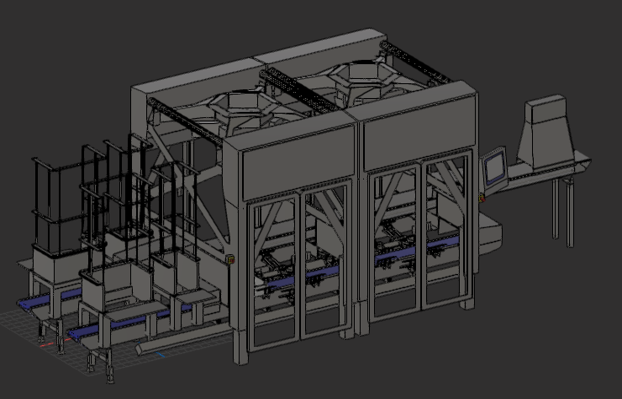Mesh Reduction
When working with CAD designers we sometime receive a CAD file that looks like this. Getting this model into Experior and using it as a part of a PLC- or IT-testing model we would need to reduce the amount of detail. As an indicator of detail we count the triangles(tris) in the model.
Following is some of the steps our developers do to ready the model for testing in Experior.
We start the tris reduction process with the program PiXYZ. This is because PiXYZ has some inbuilt powerful tools for decimation of CAD files. We use a script that automates the process and ends up with the model on the left.
This model has 83.000 tris at this moment.
Sometimes PiXYZ doesn’t automatically reduce all the ‘hidden mesh’ inside og the machine. Therefore, we need to work on the additional unnecessary mesh manually. For this we use the freeware ‘Blender’, to reduce tris further.
Sometimes it makes more sense to rebuild a part with more simple objects in Blender. The part below was easier to rebuild. In the first picture it is shown as it was original in the CAD drawing delivered, the part has around 34.000 tris, and in the second we created from scratch it is at 3300 tris.
The Final Model
When all different parts of the model has either been manually decimated or rebuild, all of them are joined together and put back in PiXYZ.
Back in PiXYZ we run the script one last time to shave off the last few tris. Depending on how complicated the model is, this will still have a big impact.
The final model shown here has been reduced down to 23.000 tris, from the original 83.000 after in the first step.