< All Topics
RigidPart – Overview
Posted
Updated
Simon Fjordvald
The RigidPart class serves as the base class definition for Part models in Experior to build on top of. RigidPart further splits into Static (See article “Static : RigidPart”) for scenery/Assembly models and Dynamic (See article “Dynamic : RigidPart” ) related to Loads, both which derive from RigidPart. Static models refer to models that describe the environment in an Experior model. Dynamic refers to load models that needs to be moved by the Experior model.
Most importantly, models deriving from Static are not affected by gravity, whereas models deriving from Dynamic are affected by gravity force. Additionally, Dynamic models have inertial physics, meaning mass as well as linear/angular movement in accordance with NVIDIA’s PhysX engine implementations (PhysX Documentation).
The figure below illustrates the class overview, with visuals examples of imported models deriving from both classes.
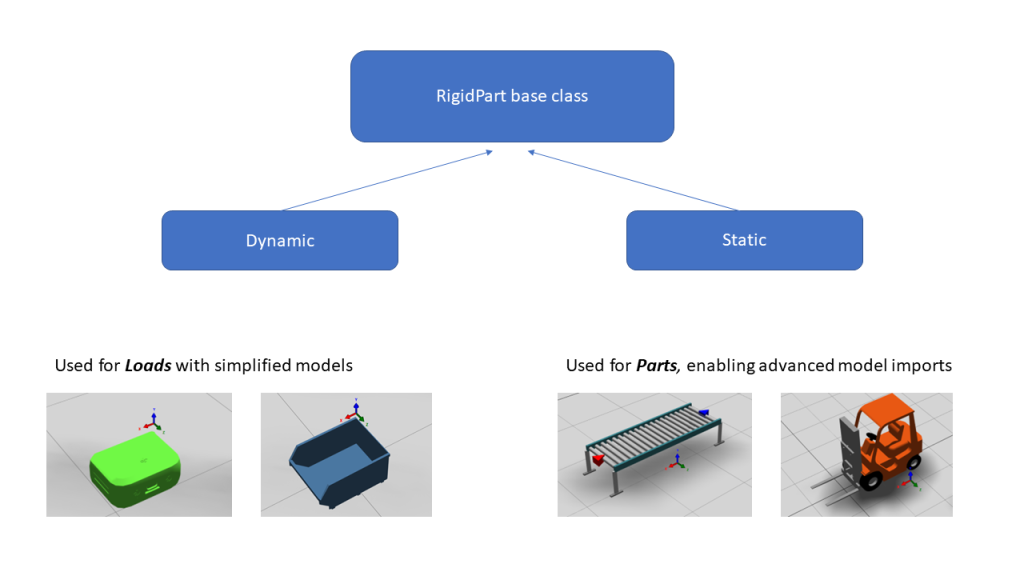
Methods and Properties
The RigidPart class does not implement physics related properties and methods as it did in earlier Experior versions. Those definitions have been moved to Static and Dynamic, where those classes implement how they interact with the engine in different ways. Only exception is the Friction coefficient property.
Note: We are working on creating a complete list which can be found in the API RigidPart documentation.
Therefore, RigidPart takes care of defining the following, many of which are open for extension:
- Name and Identification
- Transformations
- Positioning – Global and Local
- Local Rotation
- Local Orientation
- Coloring – Base color, Selected color
- Visibility in the scene
- Disposal handling
- Selection/Deselection
- Enabling/Disabling
- Parenting objects
- Interaction
- Mouse click handling
- Mouse dragging handling
- Keyboard hotkey click handling
- Friction coefficient – sets friction force of a Part, defining how easily objects “glides” across its surface.
